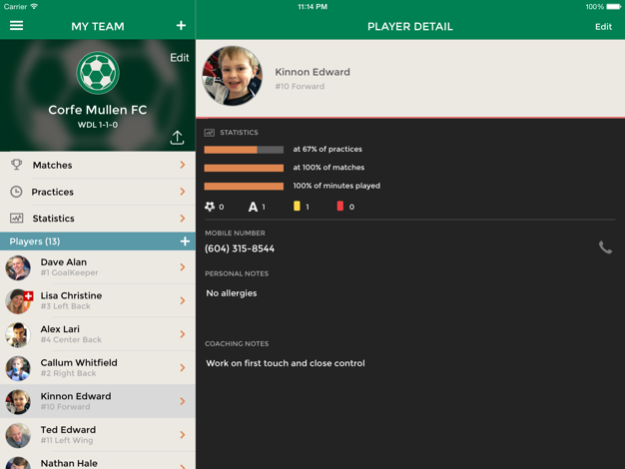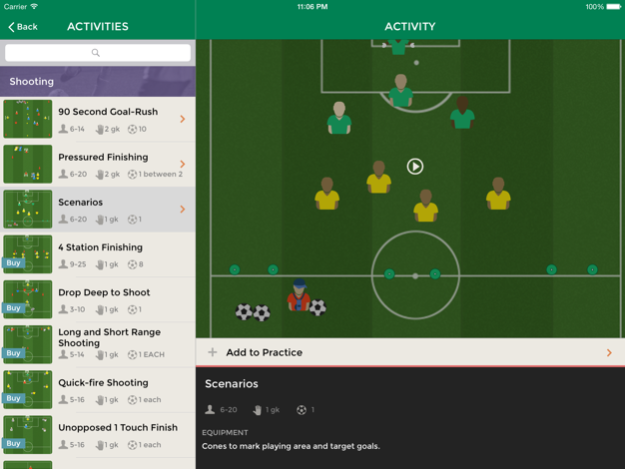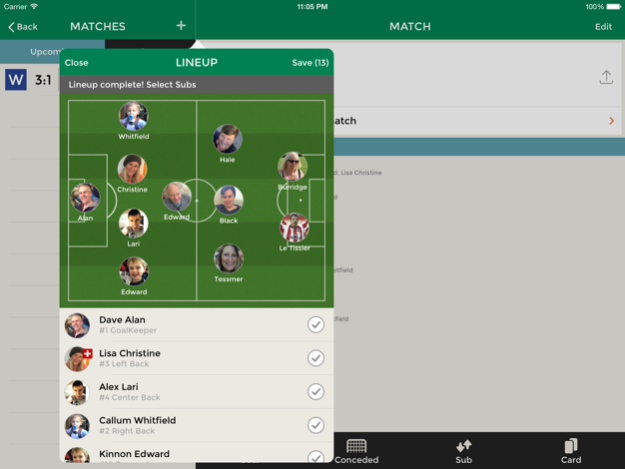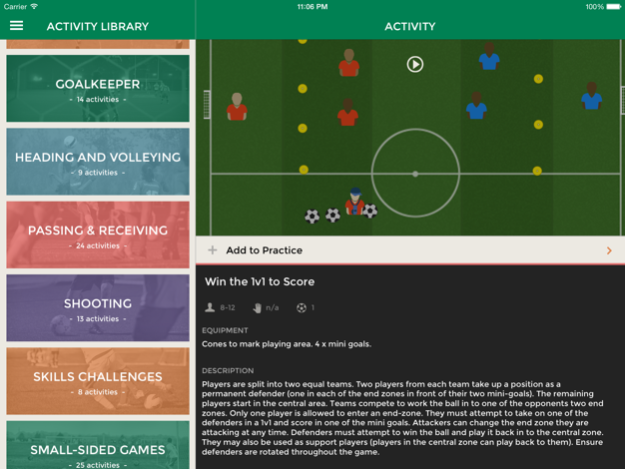Soccer Coach - Team Sports Manager 2.0
Free Version
Publisher Description
Soccer Coach is the definitive soccer coaching app, offering coaches the ability to manage every aspect of their teams. They can create coaching sessions utilizing the high quality animated practices that all have clear learning outcomes for players of all ages and abilities.
160 animated practices available offline anywhere. 40+ for free!
Soccer Coach is packed full of team management features that will help coaches to perform every aspect of the role. Coaches can manage their teams by taking registers, send group emails, plan formations, record match incidents in real-time or after the event, track statistics through the season and keep track of all their coaching commitments via the calendar functionality. All for free.
Team Management - manage as many soccer teams as you like ! choose the team size and type of formation you would like to play and group email/sms the group!
Player Profiles - add your player photos, bio and current injury status ! Write coaching and medical notes to make sure you give all the best coaching advice you can.
Practices/Training - combine the animated drills into a practice, send to your team ahead of time and record who attended.
Match Day - send the team all the game details ahead of time, set formation and starting lineup per game, preset notifications to remind you when to sub and record all the days actions. Your team will love to see their faces on the graphical lineup board just like on TV! Send the match result to the group complete with a timeline of the days actions!
Statistics - ever wondered how much time each player has played on average this season ? who's the top scorer or who has the most assists? Your players will love the leaderboards and parents will appreciate the care you take in equal playing time!
Available on both iPhone and iPad!
* Feedback ? Questions? send them over to support@teamsportsmanager.com
Sep 26, 2016
Version 2.0
This app has been updated by Apple to display the Apple Watch app icon.
Seasons - segment your matches, practices, statistics and players per season with ease!
Added some features and squashed some bugs thanks to all your great feedback!
- Fixed editing and removing goals in match mode
- Show substitutes when email your team match details
- Shows birthdate as well as age for players
- Shows the email address you signed in with on profile page
- Video tutorials to demonstrate all the features of the app!
About Soccer Coach - Team Sports Manager
Soccer Coach - Team Sports Manager is a free app for iOS published in the Health & Nutrition list of apps, part of Home & Hobby.
The company that develops Soccer Coach - Team Sports Manager is Steve Whitfield. The latest version released by its developer is 2.0. This app was rated by 1 users of our site and has an average rating of 2.0.
To install Soccer Coach - Team Sports Manager on your iOS device, just click the green Continue To App button above to start the installation process. The app is listed on our website since 2016-09-26 and was downloaded 68 times. We have already checked if the download link is safe, however for your own protection we recommend that you scan the downloaded app with your antivirus. Your antivirus may detect the Soccer Coach - Team Sports Manager as malware if the download link is broken.
How to install Soccer Coach - Team Sports Manager on your iOS device:
- Click on the Continue To App button on our website. This will redirect you to the App Store.
- Once the Soccer Coach - Team Sports Manager is shown in the iTunes listing of your iOS device, you can start its download and installation. Tap on the GET button to the right of the app to start downloading it.
- If you are not logged-in the iOS appstore app, you'll be prompted for your your Apple ID and/or password.
- After Soccer Coach - Team Sports Manager is downloaded, you'll see an INSTALL button to the right. Tap on it to start the actual installation of the iOS app.
- Once installation is finished you can tap on the OPEN button to start it. Its icon will also be added to your device home screen.